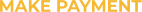Scienceposters supply a printing service that specialises in catering for the clinical/scientific community. Our products are tailored for the
presentation of research posters at meetings in the UK, Europe and Worldwide. Our clients include most UK NHS Trusts and Universities
as well as large pharmaceutical companies
Fabric poster printing:
We specialise in the printing of fabric posters for conferences.
Just pop your poster in your hand luggage. No more poster tubes!
To send us your poster for printing simply click on the “Upload Files” button on the toolbar above
Follow us on twitter for up to date news
and details of special offers


info@scienceposters.co.uk
07968710369 (Mon-Fri, 9am-5pm)

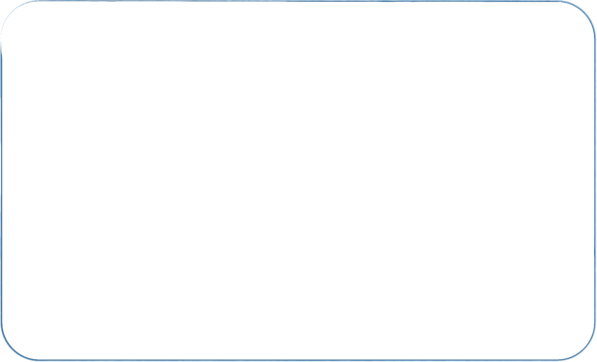



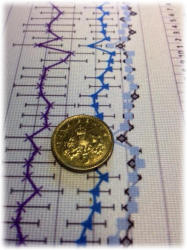
Printed at high resolution (1200dpi) onto a woven foldable fabric
material. The material is smudge-proof, supposedly washable and
ironable. Creasing is minimal and acceptable.
All fabric posters are now supplied with push
pins, velcro tabs
Posters are folded and supplied in an A4
sized cardboard box. The box is slim and
perfect for transportation.
Fabric posters are “hot-cut” which heat-
seals the edges and eliminates fraying.

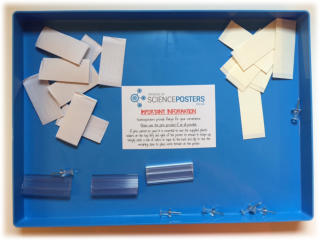
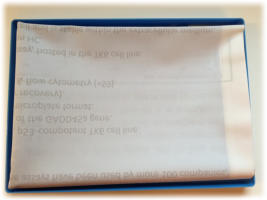
Paper poster printing:
Paper posters are printed on 210gsm Xerox satin photo paper using original inks
(no fading) and at the highest resolution (1200dpi). Posters are supplied with
velcro tabs in a sturdy cardboard tube
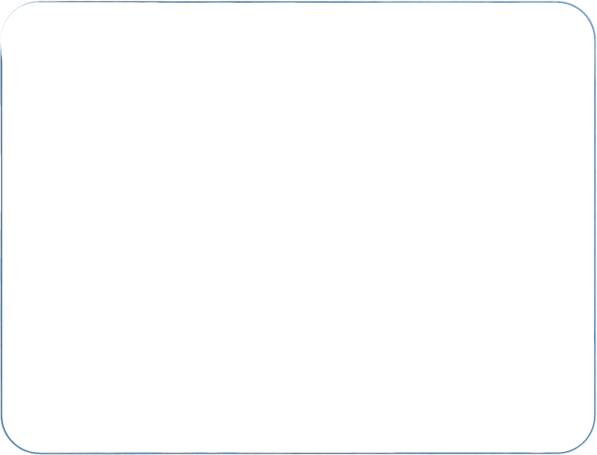
© Scienceposters